Viewing Batch Changes
Learn how to view, search, and filter your Batch Changes.
Viewing batch changes
You can view a list by clicking the Batch Changes icon in the top navigation bar:
![]()
Title-based search
You can search through your previously created batch changes by title. This search experience makes it much easier to find the batch change you're looking for, especially when you have large volumes of batch changes to monitor.
Start typing the keywords that match the batch change's title, and you will see a list of relevant results.

Filtering Batch Changes
You can also use the filters to switch between showing all open or closed Batch Changes.
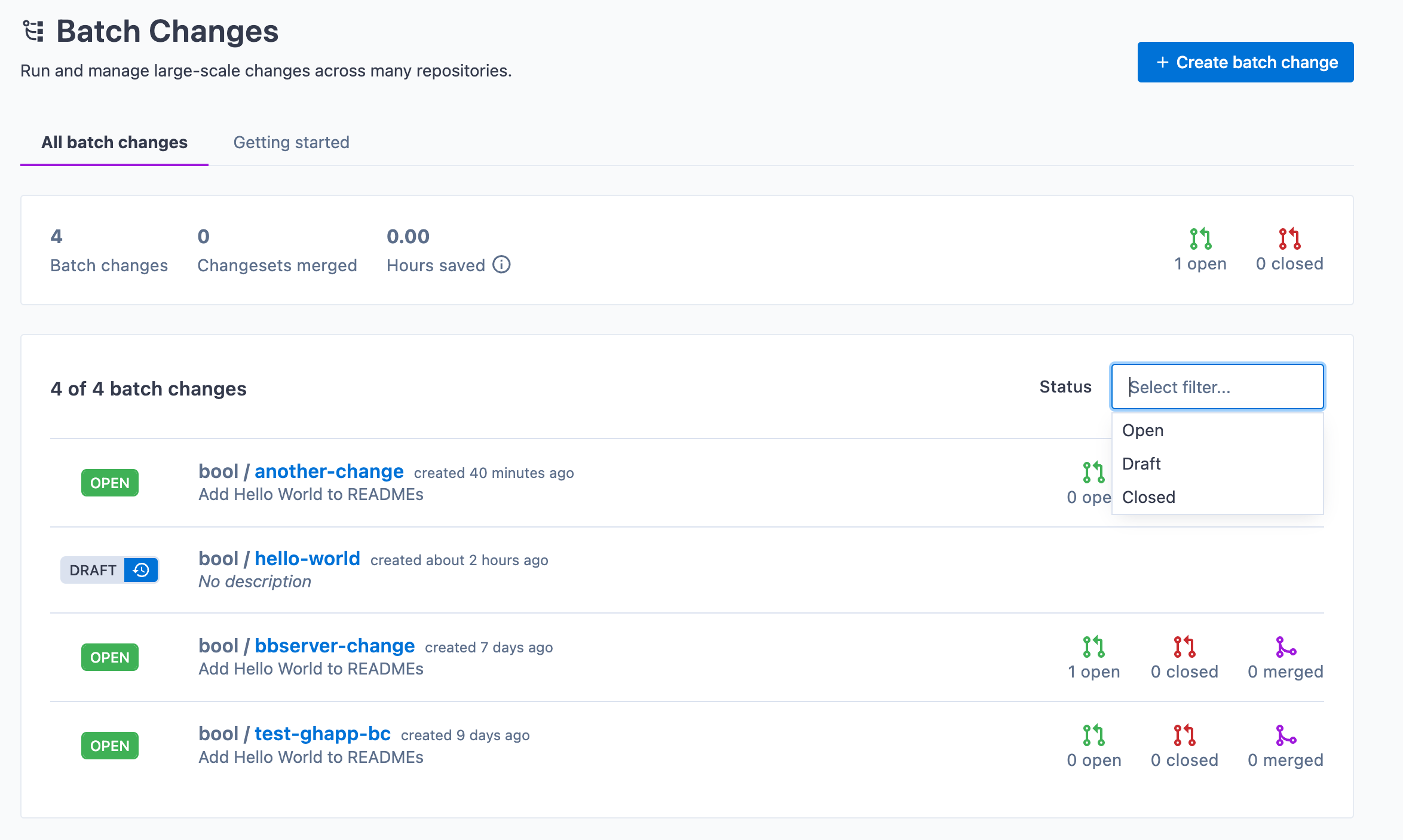
Filtering changesets
When looking at a batch change, you can search and filter the list of changesets with the controls at the top of the list:
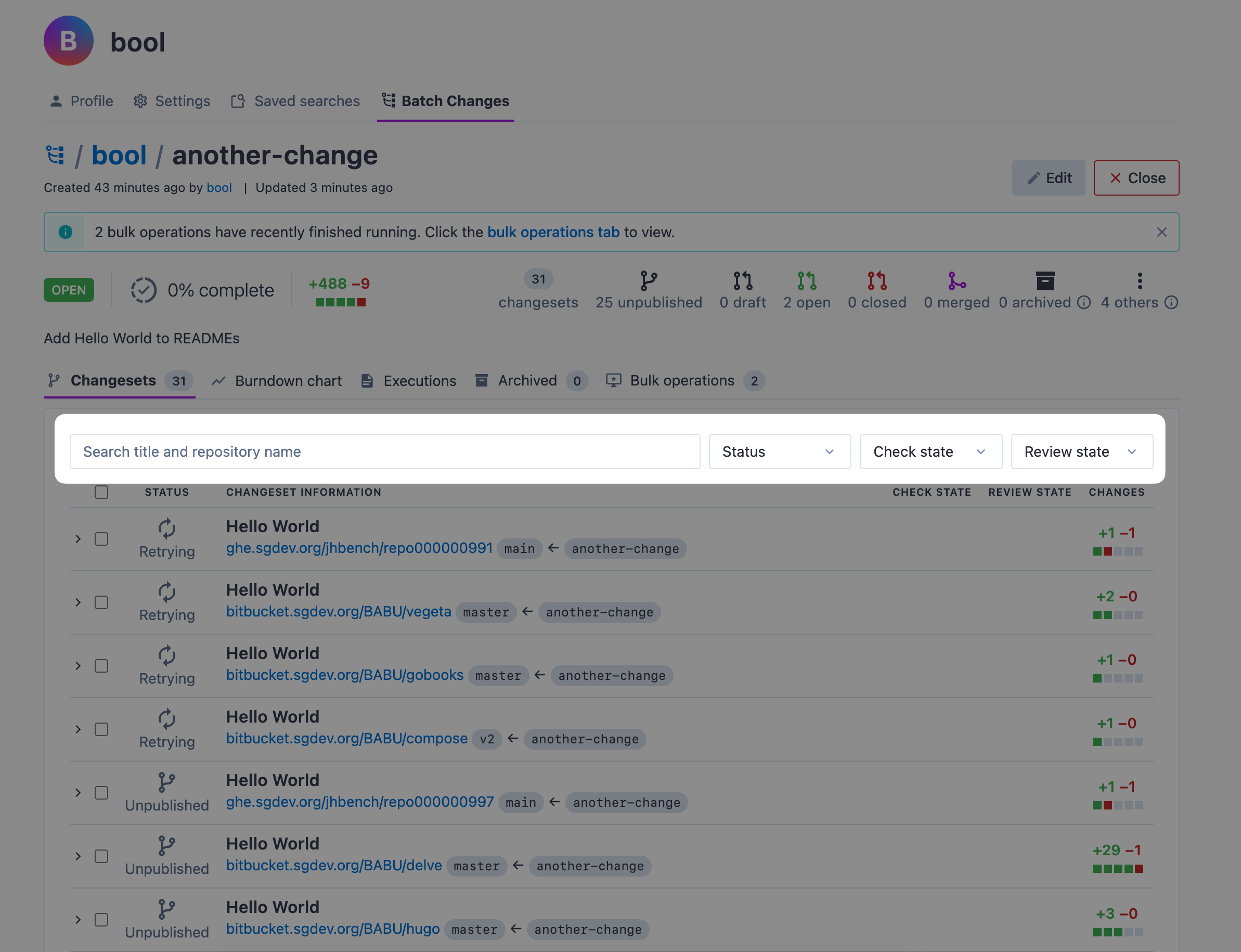
Administration
Once a batch change is open, any Sourcegraph user can view it. However, the namespace determines who can administer it, such as editing or deleting it. When a batch change is created in a user namespace, only that user (and site admins) can administer it. When a batch change is created in an organization namespace, all members of that organization (and site admins) can administer it.